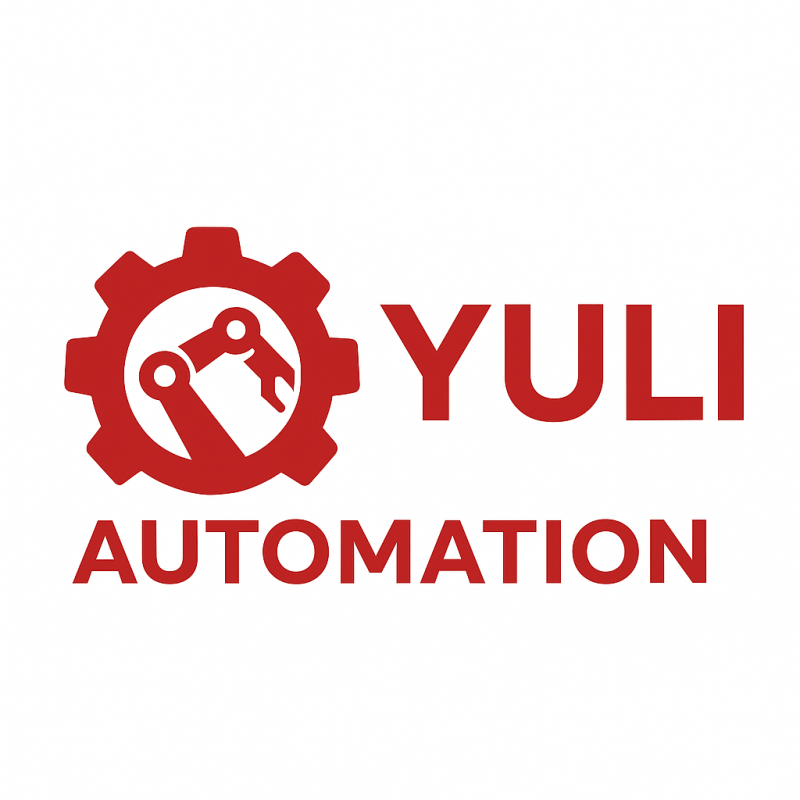Product Installation Guide
Dupline DT01 Bus Module Quick Installation Guide — Comprehensive Industrial Blog
The Dupline DT01 module plays a vital role in fieldbus networks by stabilizing communication signals, preventing reflections, and maintaining data integrity across connected industrial devices. This blog provides a comprehensive quick installation guide for engineers, technicians, and automation specialists to ensure proper deployment, reliable operation, and optimal network performance. Wuhan Yuli Automation Technology Co., Ltd. supplies authentic DT01 modules and technical support, with detailed resources available at www.ayingo.com.
This 6000-word guide covers module overview, pre-installation planning, wiring procedures, commissioning, troubleshooting, maintenance, and best practices for industrial applications.

1. Introduction to DT01 Module
The DT01 line terminator is designed to absorb signal reflections at the end of Dupline segments, ensuring consistent voltage levels and reliable communication between PLCs, sensors, and actuators. Key benefits include:
-
Signal Stability: Eliminates reflections that can disrupt network communication.
-
Industrial Durability: Operates under high temperature, vibration, and EMI conditions.
-
Quick Diagnostics: LED indicators simplify troubleshooting and status monitoring.
-
Easy Integration: Compact design allows installation in panels, junction boxes, or field enclosures.
The DT01 module’s versatility makes it suitable for production lines, process control systems, energy facilities, transportation networks, and remote monitoring setups.
2. Pre-Installation Planning
2.1 Identify Network Endpoints
Always install DT01 modules at the physical endpoints of Dupline segments. Incorrect placement can cause signal reflections, data loss, and communication errors.
2.2 Select Appropriate Cables
-
Use shielded twisted-pair cables to minimize EMI in industrial environments.
-
Verify cable length is within manufacturer recommendations to prevent signal degradation.
-
Ensure connectors or ferrules provide secure, reliable terminations.
2.3 Environmental Considerations
Although DT01 modules are industrial-grade, avoid extreme environmental conditions:
-
High humidity or condensation
-
Exposure to dust, chemicals, or corrosive substances
-
Excessive vibration or mechanical shock
Installing the DT01 module in a protective enclosure can improve reliability and lifespan.
3. Quick Installation Steps
Step 1: Power Down Network
Ensure all power to the Dupline network is turned off to prevent electrical hazards and device damage.
Step 2: Mount the Module
-
Use a DIN rail or secure surface for installation.
-
Leave adequate space around the module for airflow and LED visibility.
-
Avoid vibration-prone locations or provide vibration-damping measures.
Step 3: Wire the DT01 Module
-
Connect Dupline cables following correct polarity.
-
Use ferrules or connectors to ensure secure contacts.
-
Attach cable shields to grounding terminals to reduce EMI.
Step 4: Verify Grounding
Ensure all shields and metallic components are securely grounded to maintain signal integrity.
Step 5: Power Up and Initial Check
After wiring, apply power to the network. Check the LED indicators to verify proper communication and stable signal reception.
4. Detailed Wiring Guidelines
4.1 Polarity and Termination
-
Confirm polarity before connecting modules to prevent errors.
-
Install DT01 modules at segment endpoints for proper termination.
-
Avoid mid-segment installation unless network topology requires isolation.
4.2 Shielding and EMI Protection
-
Connect shield wires to the grounding terminal.
-
Use shielded cables throughout the network to minimize interference.
-
Inspect all connections periodically for corrosion or looseness.
4.3 Cable Routing
-
Maintain separation between communication and high-voltage cables.
-
Avoid tight bends or kinks in cables to prevent conductor stress.
-
Document cable routing for future maintenance and troubleshooting.
5. Commissioning and Testing
5.1 Visual Inspection
-
Ensure correct DT01 placement at network endpoints.
-
Confirm all wiring connections are secure and properly insulated.
-
Check for visible damage or loose components.
5.2 Continuity Testing
-
Use a multimeter to verify cable continuity and polarity.
-
Ensure no open circuits or short circuits exist.
5.3 Signal Verification
-
Monitor network voltage levels and reflections using diagnostic tools.
-
Confirm LED indicators show stable communication.
5.4 Load Testing
-
Activate all connected sensors and actuators.
-
Observe the network under operational load to verify signal stability.
-
Adjust wiring or replace cables if any communication irregularities occur.
6. Troubleshooting Common Issues
-
Signal Reflections: Verify DT01 modules are correctly placed at network endpoints.
-
Intermittent Communication: Inspect and tighten wiring connections.
-
Electromagnetic Interference: Check grounding and shielding integrity.
-
LED Not Lit: Ensure module is powered and wiring is correct; replace module if necessary.
-
Environmental Impacts: Avoid excessive temperature, moisture, or vibration exposure.
7. Maintenance Best Practices
-
Periodically inspect all DT01 modules for dust, corrosion, or wear.
-
Replace faulty or aged modules promptly to maintain network reliability.
-
Record module installation, test results, and maintenance activities.
-
Maintain backup DT01 modules for critical network segments.
-
Consult Wuhan Yuli Automation Technology Co., Ltd. via www.ayingo.com for professional support.
8. Industrial Applications
The DT01 module is widely applied in:
-
Manufacturing Lines: Ensures reliable PLC-sensor communication.
-
Process Control: Provides signal stability in chemical, pharmaceutical, and food production plants.
-
Energy Management: Supports fieldbus communication in substations and power plants.
-
Transportation Systems: Stabilizes signals in railway and metro control networks.
-
Remote Monitoring: Maintains consistent data transmission in distributed sensor networks.
9. Advanced Tips for Efficient Installation
-
Label all DT01 modules for easy identification and maintenance.
-
Maintain a network diagram showing module placement and cable paths.
-
Implement redundancy in critical network segments using additional DT01 modules.
-
Use diagnostic software for real-time monitoring and proactive troubleshooting.
10. Summary
The Dupline DT01 module provides quick, reliable installation, signal stabilization, and network integrity for fieldbus networks. Following proper wiring, grounding, and commissioning practices ensures optimal performance and long-term reliability.
Professional guidance from Wuhan Yuli Automation Technology Co., Ltd. and additional resources at www.ayingo.com guarantee authentic products, proper configuration, and expert support for complex industrial networks.
By adhering to this quick installation guide, engineers and technicians can deploy DT01 modules efficiently, maintain robust industrial communication, and achieve consistent, high-performance network operation.